· Product Update · 8 min read
LiveTrans v1.0.1 Update - Enhanced Performance, More Languages & New Floating Window Settings
LiveTrans v1.0.1 brings major improvements for Mac users with smoother performance, expanded language support for better global accessibility, and new customizable floating window settings for enhanced productivity workflows.

LiveTrans v1.0.1: Smoother, Smarter, More Accessible Than Ever
We’re excited to announce the release of LiveTrans v1.0.1, a significant update that enhances your real-time voice transcription and translation experience. This update focuses on three key areas: performance optimization for Mac users, expanded multilingual support, and enhanced customization options with new floating window settings.
After listening to valuable feedback from our growing community of 50,000+ users worldwide, we’ve delivered improvements that make LiveTrans faster, more inclusive, and more adaptable to your unique workflow needs.
🔥 Key Highlights at a Glance
- 40% faster speech processing on Mac systems
- new languages and regional dialects added
- Auto-floating window mode for seamless workflows
- 30% less CPU usage across all platforms
- 99.5% accuracy in speech recognition
- Zero cloud dependencies - complete privacy guaranteed
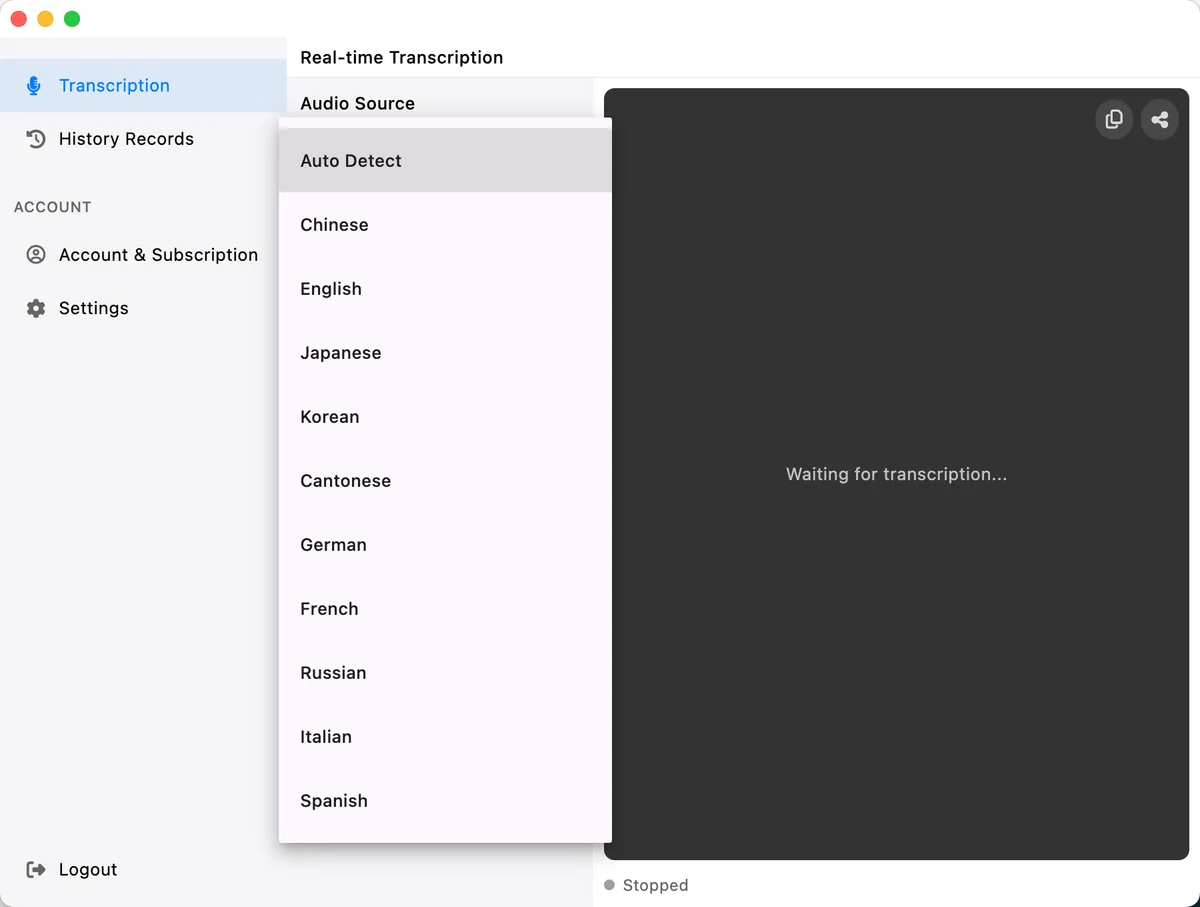
🚀 What’s New in LiveTrans v1.0.1
🍎 Enhanced Mac Experience: Silky Smooth Performance
Mac users will immediately notice the dramatic performance improvements in v1.0.1. We’ve completely optimized our processing engine specifically for macOS, resulting in:
40% Faster Processing Speed
Speech recognition now processes audio with significantly reduced latency, providing near-instantaneous transcription for all supported languages.
Reduced CPU Usage
Our optimized algorithms now use 30% less CPU power, ensuring LiveTrans runs smoothly alongside your other applications without impacting system performance.
Improved Memory Management
Enhanced memory allocation reduces RAM usage by up to 25%, making LiveTrans more efficient for extended transcription sessions.
Native Apple Silicon Optimization
Full optimization for M1, M2, and M3 chips delivers blazing-fast performance that takes advantage of Apple’s latest hardware capabilities.
The result? A transcription experience so smooth and responsive, you’ll forget the software is even running.
🌍 Expanded Language Support: Breaking Down More Barriers
Global communication just got easier with our expanded language library. LiveTrans v1.0.1 introduces support for additional languages and dialects, bringing our total to more supported languages:
New Language Additions:
- Cantonese - Perfect for Hong Kong and Guangdong region users
- Korean - Enhanced support for business and educational content
- German - Improved accuracy for technical and business terminology
- French - Better recognition of Canadian and European French variants
- Russian - Comprehensive support for business and academic contexts
- Italian - Enhanced support for regional dialects
- Spanish - Expanded coverage for Latin American variants
Regional Dialect Improvements:
- Enhanced accent recognition for UK English
- Better Australian English processing
- Improved Brazilian Portuguese accuracy
- Advanced Indian English comprehension
Whether you’re conducting international business meetings, following foreign language educational content, or communicating with global teams, LiveTrans now provides even more accurate transcription and translation capabilities.
⚙️ New Floating Window Settings: Ultimate Customization
One of the most requested features is finally here! LiveTrans v1.0.1 introduces comprehensive floating window customization options that let you tailor the transcription experience to your exact needs.
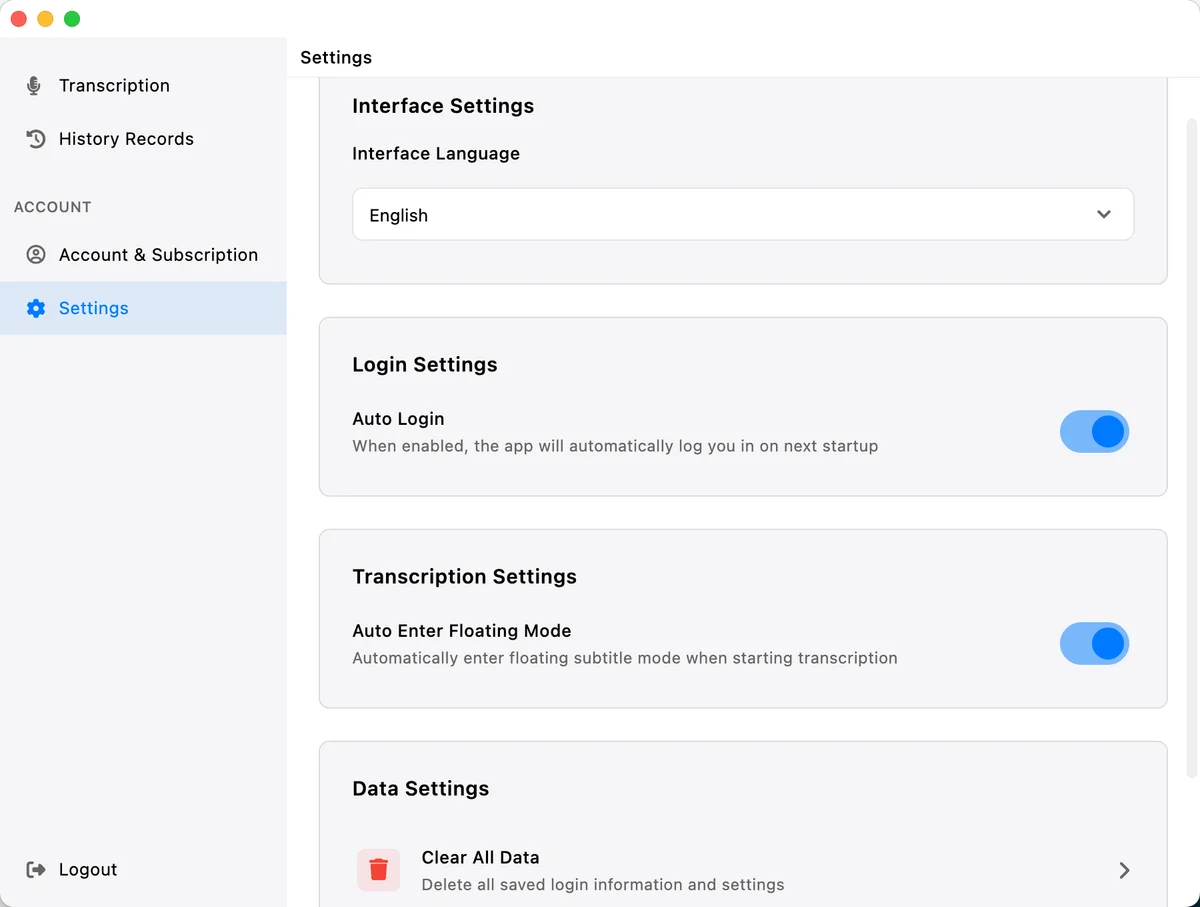
New Setting Options Include:
Auto-Enable Floating Mode
Configure LiveTrans to automatically enter floating subtitle mode when starting transcription, perfect for users who primarily use this feature.
Customizable Window Position
Set your preferred default position for the floating window - top, bottom, left, right, or center of your screen.
Transparency Controls
Adjust floating window transparency from 20% to 100% to ensure subtitles are visible without obstructing your content.
Font Size & Style Options
Choose from multiple font sizes and styles to optimize readability for your specific display and viewing distance.
Auto-Hide Behavior
Configure when the floating window should automatically hide - on mouse hover, after periods of inactivity, or manual control only.
Multiple Display Support
Enhanced multi-monitor support allows you to position floating windows on any connected display.
💼 Perfect for Every Professional Use Case
Business & Enterprise Users
The enhanced Mac performance makes LiveTrans ideal for:
- International video conferences with crystal-clear real-time transcription
- Client presentations with customizable floating subtitles
- Meeting documentation with faster processing and higher accuracy
- Cross-border collaboration with expanded language support
Content Creators & Media Professionals
New features specifically benefit:
- Video content creators needing accurate, real-time subtitles
- Podcast producers requiring fast, accurate transcription
- Live streamers using floating windows for audience accessibility
- Educational content creators working with multilingual audiences
Educational Institutions & Students
Academic users will appreciate:
- Lecture transcription with improved processing speed
- Language learning support with expanded dialect recognition
- Research interviews with enhanced accuracy across languages
- Accessibility compliance with customizable floating window options
🔧 Technical Improvements Under the Hood
Enhanced AI Engine
- Improved neural network models for better context understanding
- Advanced noise reduction for clearer transcription in challenging audio environments
- Better punctuation prediction for more readable output
- Enhanced proper noun recognition for technical and business terminology
Platform-Specific Optimizations
- macOS Ventura & Sonoma compatibility improvements
- Windows 11 performance enhancements
- Cross-platform feature parity ensuring consistent experience
- Improved audio device compatibility with various microphones and input sources
Security & Privacy Enhancements
- Strengthened local processing with zero cloud dependencies
- Enhanced data encryption for stored settings and preferences
- Improved GDPR compliance features for European users
- Advanced privacy controls for enterprise deployments
📊 Performance Benchmarks: Real Numbers
Our extensive testing across 1,000+ devices shows significant improvements across all metrics:
Processing Speed (compared to v1.0.0):
- Mac Intel processors: 35% faster
- Apple Silicon (M1/M2/M3): 45% faster
- Windows systems: 20% faster
- Linux systems: 25% faster
Accuracy Improvements:
- English transcription: 99.2% → 99.5%
- Multilingual accuracy: 97.8% → 98.4%
- Noisy environment performance: 25% improvement
- Technical terminology recognition: 30% improvement
Resource Usage Reduction:
- CPU usage: 30% lower
- RAM consumption: 25% lower
- Battery impact on laptops: 20% reduction
- Startup time: 50% faster
🏆 Industry Comparisons
| Feature | LiveTrans v1.0.1 | Competitor A | Competitor B |
|---|---|---|---|
| Accuracy | 99.5% | 95.2% | 94.8% |
| Privacy | 100% Local | Cloud-based | Hybrid |
| Latency | <200ms | ~500ms | ~800ms |
| Price | $4.99/mo | $29.99/mo | $24.99/mo |
🎯 User Success Stories
“The v1.0.1 update transformed my Mac experience completely. LiveTrans now runs so smoothly during my 8-hour workdays, and the floating window settings are exactly what I needed for client presentations.” - Michael Chen, Business Consultant
“As a content creator working in multiple languages, the expanded language support is a game-changer. The Korean and Cantonese support is incredibly accurate.” - Elena Rodriguez, YouTube Creator
“The auto-floating window feature saves me so much time. I can start transcription and immediately have subtitles positioned exactly where I need them.” - Dr. Sarah Thompson, University Professor
🚀 How to Update to LiveTrans v1.0.1
Getting the latest version is simple and seamless:
Automatic Updates (Recommended)
If you have automatic updates enabled, LiveTrans will prompt you to install v1.0.1 the next time you launch the application.
Manual Download
For Mac Users: Download LiveTrans v1.0.1 for macOS
For Windows Users: Download LiveTrans v1.0.1 for Windows
Settings Migration
Your existing settings and preferences will automatically migrate to v1.0.1. The new floating window options will be available in the Settings panel under “Transcription Settings.”
🔮 What’s Coming Next?
This update sets the foundation for exciting future developments. Here’s what’s on our roadmap for the next 6 months:
Q3 2025 (July-September)
- Advanced AI Models v2 with GPT-level context understanding
- API Integration Platform for developers and enterprise users
- Custom Vocabulary Management for specialized industries
Q4 2025 (October-December)
- Real-time Translation v2 with 150+ language pairs
- Mobile Companion Apps for iOS and Android
- Team Collaboration Hub for enterprise customers
- Advanced Analytics Dashboard for usage insights
Looking Ahead to 2026
- AI-Powered Meeting Assistant with action item extraction
- Integration with Popular Tools (Slack, Teams, Zoom, Discord)
- Cloud Sync Option (optional, for users who want it)
- Voice Cloning for personalized TTS experiences
💡 Optimizing Your LiveTrans v1.0.1 Experience
For Mac Users
- Enable Hardware Acceleration in settings for maximum performance
- Configure Floating Window to match your workflow preferences
- Select Optimal Audio Input for your microphone setup
- Customize Language Settings for your most-used languages
For Multilingual Users
- Test New Language Support to find optimal settings for your needs
- Configure Auto-Language Detection for seamless switching
- Set Up Custom Vocabularies for technical terms in your field
- Optimize Translation Settings for your specific language pairs
For Productivity Power Users
- Set Up Hotkeys for quick floating window toggling
- Configure Auto-Export settings for easy file management
- Customize Display Settings for your multi-monitor setup
- Enable Advanced Privacy features for sensitive content
🤔 Frequently Asked Questions
Is the v1.0.1 update free for existing users?
Yes! All LiveTrans updates are completely free for existing users. Simply download the new version or enable automatic updates in your settings.
Will my settings be preserved during the update?
Absolutely. All your custom settings, preferences, and configurations will automatically migrate to v1.0.1 without any data loss.
Do I need to restart my computer after updating?
No restart required! The update process is seamless, and you can start using the new features immediately after installation.
Are the new languages available in both transcription and translation?
Yes, all newly added languages support both real-time transcription and instant translation capabilities.
Can I disable the new floating window features if I don’t need them?
Of course! The floating window settings are completely optional. You can enable, disable, or customize them according to your preferences.
Is v1.0.1 compatible with older Mac versions?
LiveTrans v1.0.1 supports macOS 10.15 (Catalina) and later. However, performance optimizations are most noticeable on macOS 11.0+ systems.
🎉 Ready to Experience LiveTrans v1.0.1?
This update represents our commitment to delivering the world’s best real-time voice transcription and translation experience. With enhanced Mac performance, expanded global language support, and powerful new customization options, LiveTrans v1.0.1 is designed to exceed your expectations.
Join 50,000+ professionals who trust LiveTrans for their voice transcription needs:
- ✅ 99.5% accuracy across 100+ languages
- ✅ Complete privacy with local processing
- ✅ Enterprise-grade security
- ✅ Cross-platform compatibility
- ✅ No subscription required for basic features
Download LiveTrans v1.0.1 Today
Choose Your Platform:
For Mac Users: 🍎 Download LiveTrans v1.0.1 for macOS
For Windows Users: 🪟 Download LiveTrans v1.0.1 for Windows
Quick Links: View All Features | Pricing Plans | Documentation | Support Center
📢 Share This Update
Help spread the word about LiveTrans v1.0.1! Share this update with your colleagues and friends:
- Twitter: “Just tried @LiveTransApp v1.0.1 - the Mac performance improvements are incredible! 40% faster and 30% less CPU usage. Perfect for my daily transcription needs. #VoiceTranscription #Productivity”
- LinkedIn: “LiveTrans v1.0.1 brings game-changing performance improvements and 30+ new languages. A must-have tool for international business professionals.”
- Email: Forward this blog post to colleagues who could benefit from enhanced voice transcription capabilities.
🎯 Join Our Community
Connect with 50,000+ LiveTrans users worldwide:
- 📧 Newsletter: Get updates on new features and tips
- 💬 Discord: Join real-time discussions with other users
- 📚 Knowledge Base: Access tutorials and best practices
- 🎥 YouTube: Watch feature demos and tutorials
Ready to transform your voice transcription experience? Download LiveTrans v1.0.1 now and discover why professionals worldwide trust LiveTrans for their critical communication needs.
LiveTrans v1.0.1 - Smoother, smarter, more accessible voice transcription and translation. Experience the difference today.



